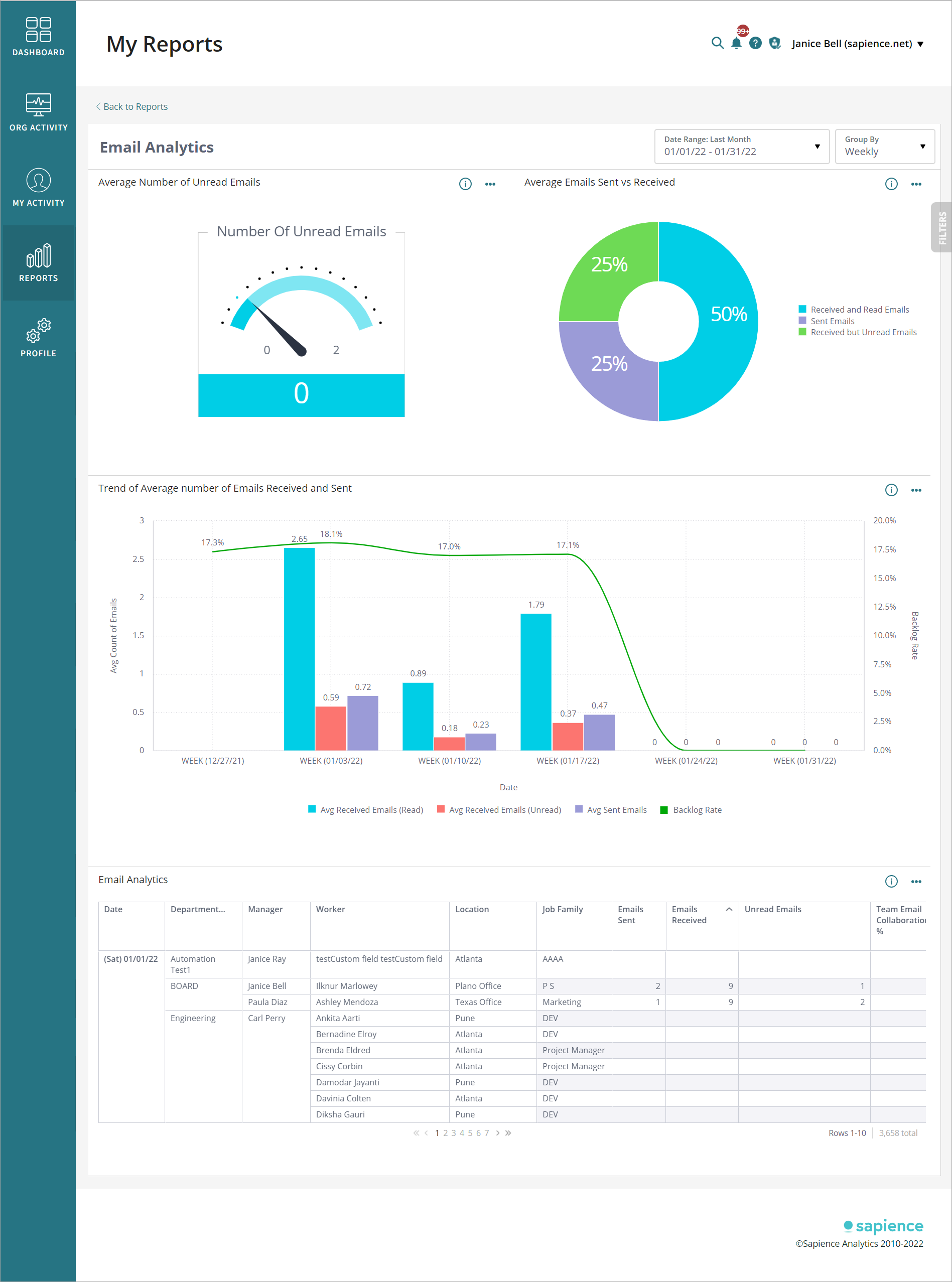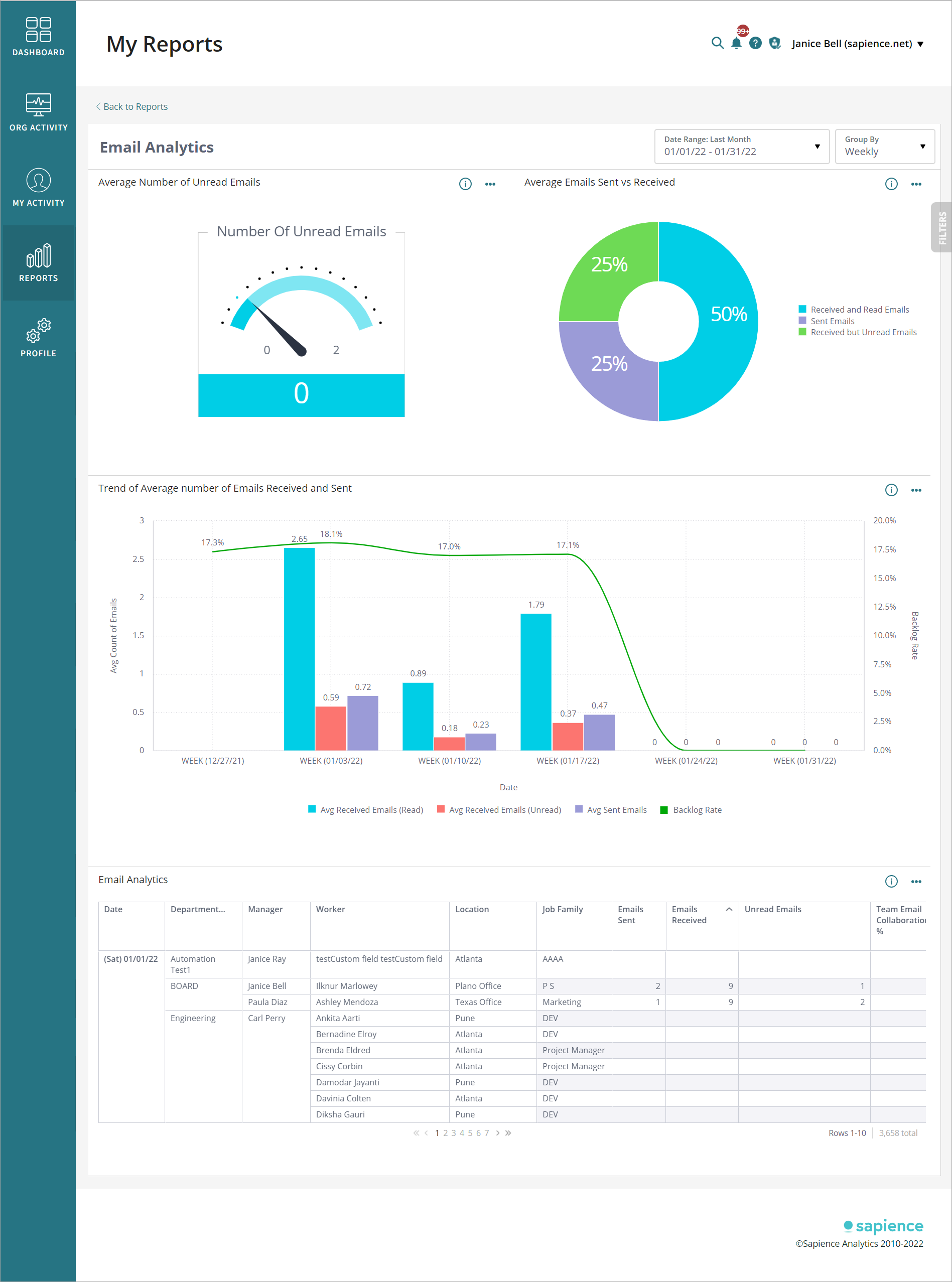
Email Analytics
This report displays the analytics about the overall inbox hygiene of every direct reportee and helps monitor email usage and its effectiveness as a communication tool.
Note: Report display data only:
•If the organization has subscribed and activated integration with Email system(s) offered by Sapience.
•For Registered Sapience Workers whose Activity Collection is ON.
Available Filters:
•Date Range
•Group By
•Location
•Job Family
•Department
•Manager
•Worker
In the report:
•Number of Unread Emails: Chart displays the average daily emails read by the workers identified by the filter for the selected date range.
•Emails Sent Vs. Received: Chart displays the ratio of emails sent versus emails received and emails read by the workers.
•Trend of Average Number of Emails Received and Sent: Chart displays the trend of count of Emails received, read, unread, and sent. The Average Backlog rate trend shows the overall backlog across the organization and is calculated based on ratio of total unread emails and total emails received.
•Email Analytics: The table displays:
•Date-wise worker-level details and their email statistics.
•Split up of count and % of collaboration that happens within and outside the organization (company).
•Collaboration within the organization is further split up for team and department.