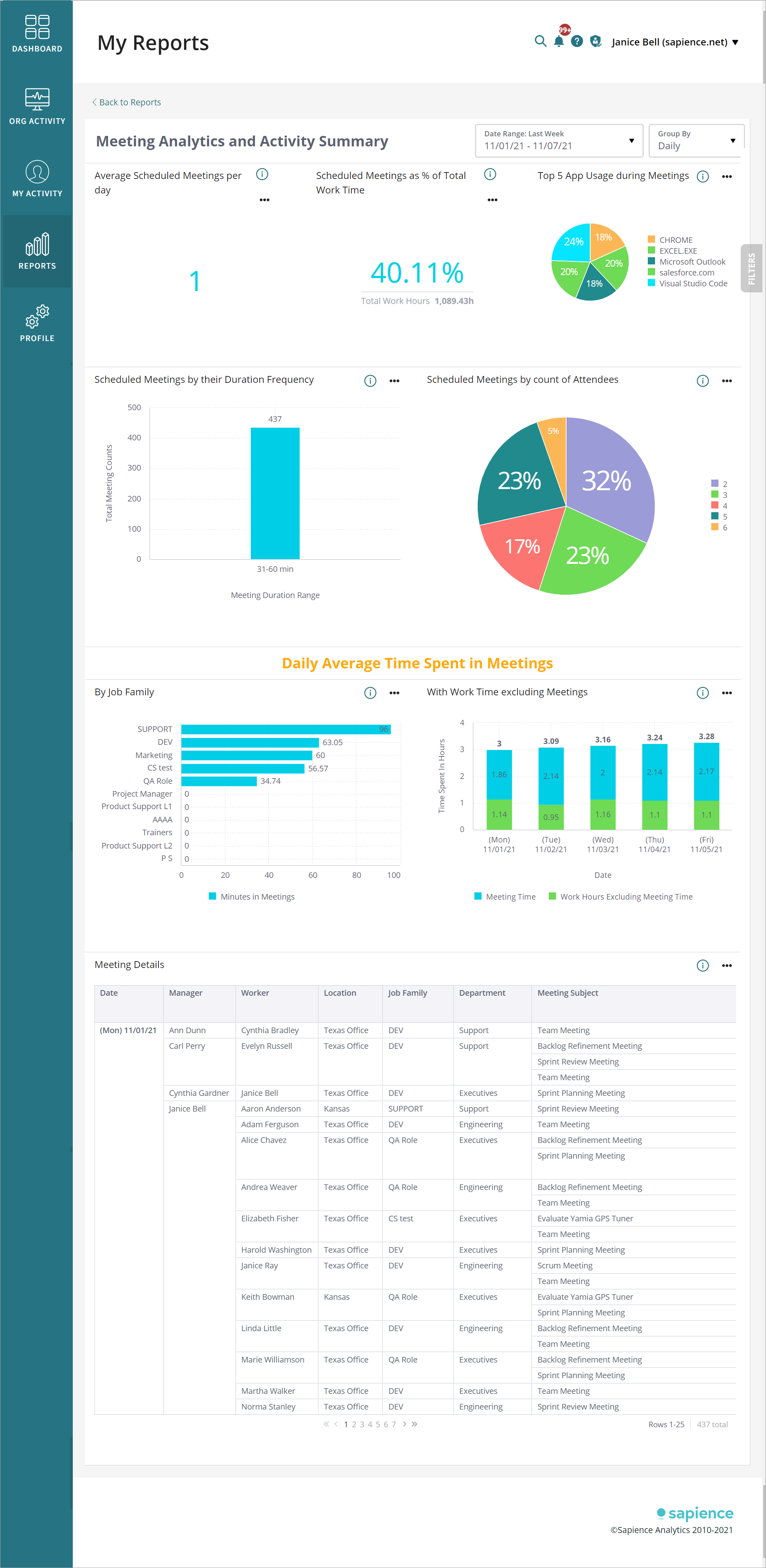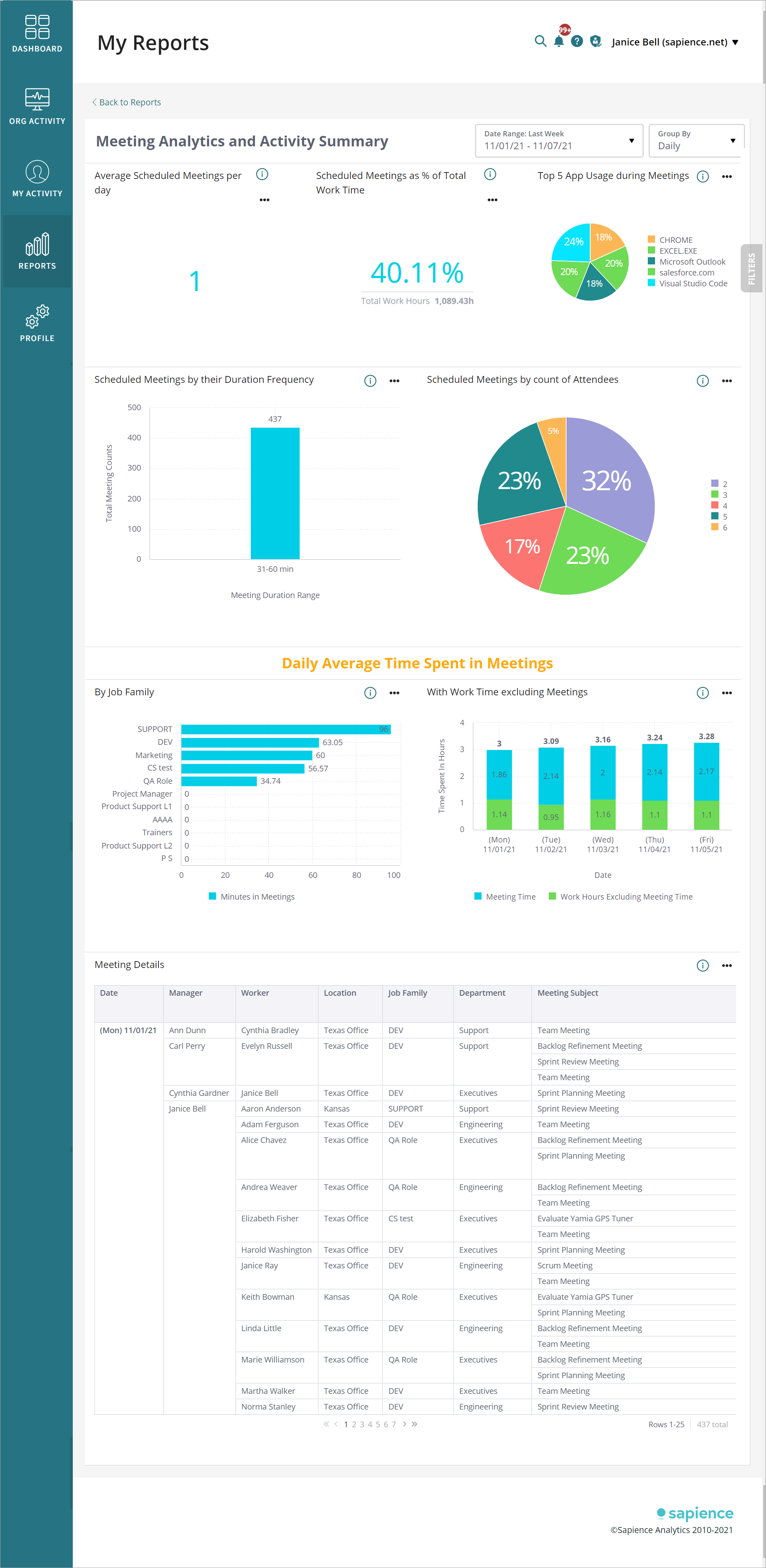
Meeting Analytics and Activity Summary
This report:
•Displays list of offline activities across all users in a node on a given day.
•Helps analyse the number of attendees, their Focus time, and the applications used during the meetings.
•Sapience Lens captures Meeting details from a Worker's calendar:
•Self-Meetings: If the recipients are same as the Organizer, then the meeting is identified as Self and not considered by Sapience.
•Accepted Meetings: Meeting invite with Accepted status appears in the Worker's calendar and are captured by Sapience.
•In case no one accepts the meeting invite, the meeting time will be captured only for organizer and the attendee count will be 1.
•Tentative Meetings: Meetings with Tentative status are not captured for Workers but are captured for the Organizer.
•If the Retrieve OOO Status from Calendar Meetings option in Admin > Settings > Work Schedule is enabled, then the OOO hours are capped at 8 hours.
•Coming soon:
•Canceled Meetings
•Declined Meetings
•Rescheduled Meetings
•Deleted Meetings
•Displays the following date wise meeting details for the selected date range:
•Meeting name and it's duration
•Scheduled time details
•Number of Attendees
•Attendee Name and their Manager
Note:
•This report displays data only for Registered Sapience Workers whose Activity Collection is ON.
Available Filters:
•Date Range
•Group By
•Data Source (Select the data source to view ticket related data from that source(s). By default, all the sources are selected.)
•Manager
•Department
•Job Family
•Location
•Meeting Name
•Employee
In the report:
•Average Scheduled Meetings per day: Average number of scheduled meetings per day.
•Scheduled Meetings as % of Total Work Time: Percentage of time spent (out of the total work time) in Scheduled Meetings.
•Top 5 Apps usage during a Meeting: Chart of the top 5 applications used during a meeting.
•Scheduled Meetings by their Duration Frequency: Chart of duration-wise scheduled meetings and their count.
•Scheduled Meetings by count of Attendees: Chart is grouped based on the number of attendees (including the Organizer) in a meeting.
•Daily Average Time Spent in Meetings - By Job Family: Chart of Job Family wise daily average time spent in meetings.
•Daily Average Time Spent in Meetings - With Work Time excluding Meetings: Chart of Work time with Meeting Time and Work Hours excluding meeting time.
where Work Time = Meeting Hours + Work Hours excluding Meeting Hours.
•Meeting Details: Table with meeting related details identified by the filter for the selected duration.