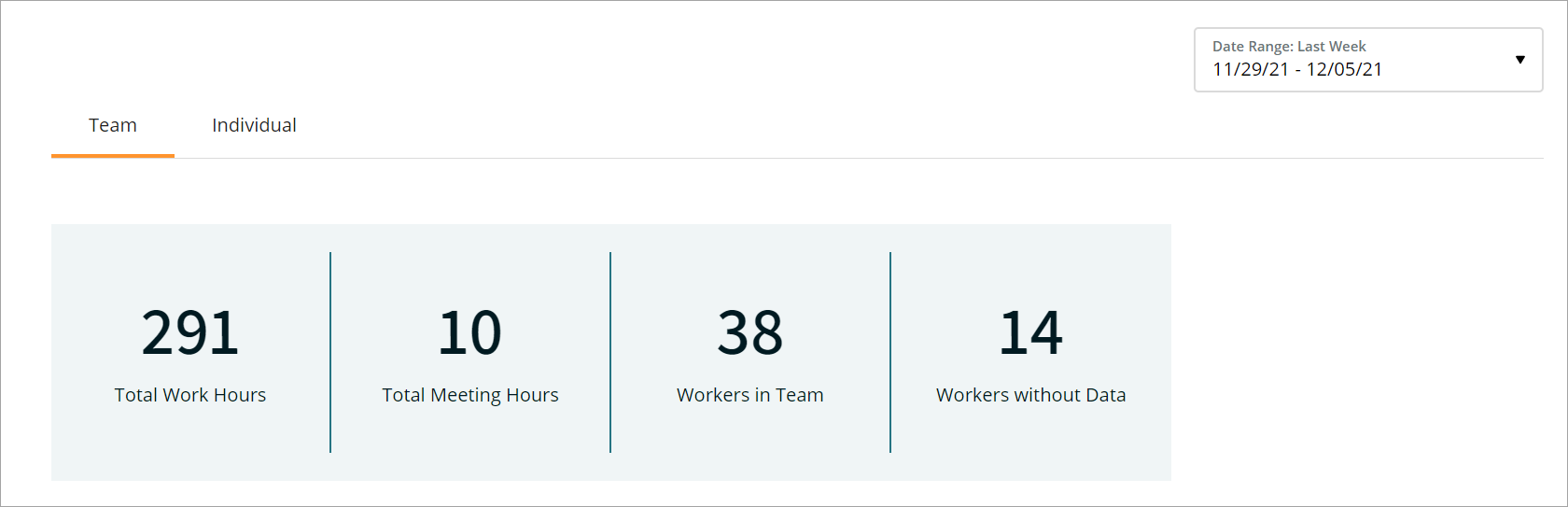
Work data without Out of Office (OOO) details
If the Retrieve OOO Status from Calendar Meetings setting in Sapience Vue > Admin > Settings > Work Schedules is disabled, Sapience displays Sapience Analytics and Reports without Out of Office (OOO) details for 'Calendar events with Out of Office status'.
Note: Sapience displays Analytics and Reports for Active Workers with Activity Collection as ON.
If Workers with Activity Collection as ON do not have data, then it indicates that the Worker either did not set OOO in Calendar or Lens in the system was malfunctioning and did not capture data.
Manager's View when the Retrieve OOO Status from Calendar Meetings setting is disabled:
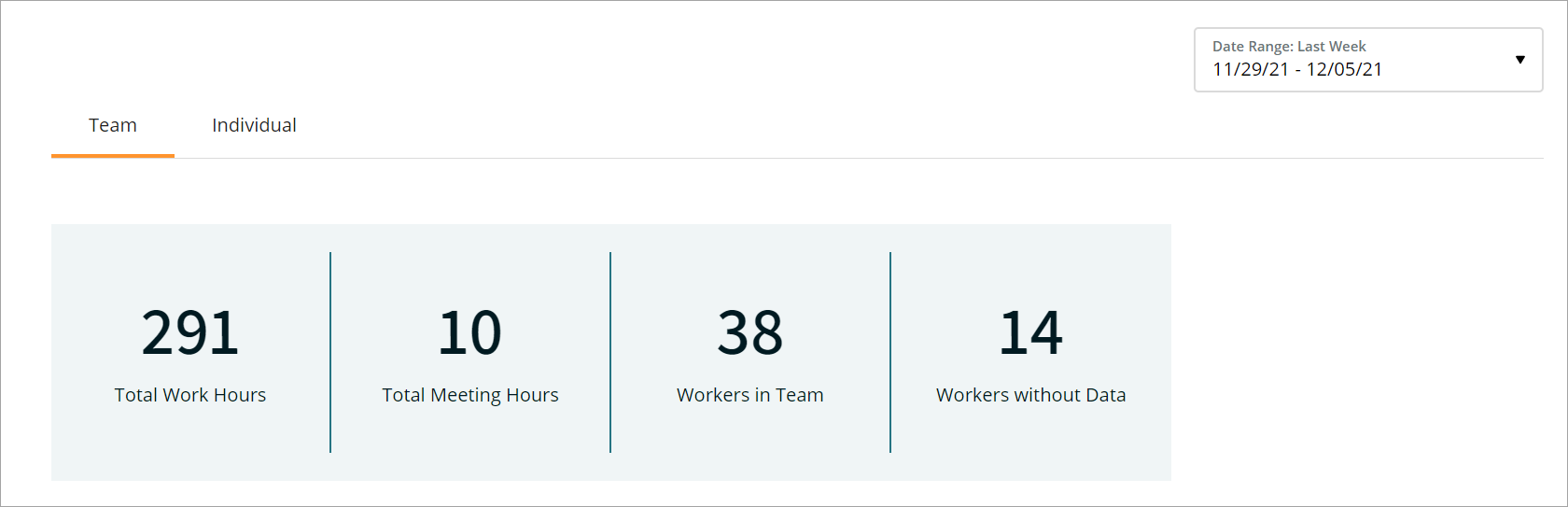
Worker / Individual View when the Retrieve OOO Status from Calendar Meetings setting is disabled:
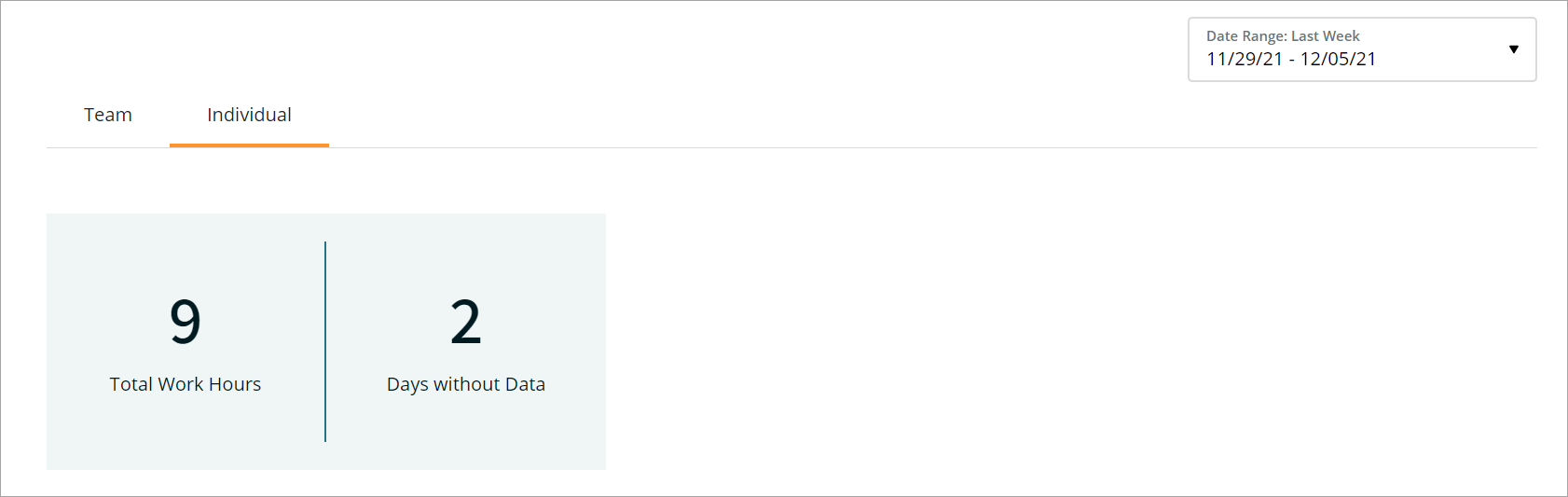
|
KPI |
Worker |
Manager |
Department Owner |
|
Total Work Hours
|
This is the total number of Worker's Work hours for the selected date range. |
This is the total number of Work hours by the manager's reporting hierarchy for the selected date range. |
This is the total number of Work hours by Department members for the selected date range. |
|
Total Meeting Hours |
|
This is the total number of Meeting hours by the manager's reporting hierarchy for the selected date range. |
This is the total number of Meeting hours by Department members for the selected date range. |
|
Workers in Team |
|
This is the number of workers in the manager's reporting hierarchy for the selected date range. |
This is the number of workers in the Department for the selected date range. |
|
Workers without Data |
|
This is the number of workers in the manager's reporting hierarchy with Activity Collection as ON but without data for the selected date range. |
This is the number of workers in the department with Activity Collection as ON but without data for the selected date range. |
|
Days without Data |
This is the number of days without data for worker in the selected date range. |
|
|